【Tutorial & Setting up】100GH New Rbox Btc Miner Rocket Miner Bitcoin Miner 40nm 100GH ASIC Miner for bitcoin mining Excellent as Antminer
- This blog had moved to our official site: WWW.EASTSHORE.XYZ
{PSU NEEDED}
- Please prepare a ATX PSU ( >= 150w and with 6pin x 1)
- Plz make sure your PSU is powerful enough;
- Check out this PSU: http://www.aliexpress.com/store/product/BTC-miner-550W-12V45A-80PLUS-GOLD-Power-Supply/1035615_1634977122.html
{Setting Up the PSU}
Suppose you use a ATX Computer Power Supply as your mining PSU.
You will need 1 jumper wire. On the PSU’s 24pin motherboard power cable, you have to cross the “Green” line and the “Black” line.
(The PSU has a computer inside and it communicates with the motherboard. For this setup, there is no computer motherboard to connect to, so, we have to make the PSU think it’s connected to the motherboard and the PCI and PCI-Express ports are needing the +12 V power.
(The PSU has a computer inside and it communicates with the motherboard. For this setup, there is no computer motherboard to connect to, so, we have to make the PSU think it’s connected to the motherboard and the PCI and PCI-Express ports are needing the +12 V power.
{Miner Connection}
- Check out all the stuff in the package.
- Connect your PSU to the miner use the power cable we send to you. (Just insert the white connector of the power cable we send to you to the miner, and insert another end of the cable into the 6pin connector of your PSU. Like the following picture showing ...)
- Then, connect the miner to the USB port of your PC via the USB cable we send to you.
- The miner connected should be like the following picture showing:
- Then, miner connected OK.
{MINING GUIDE}
- Please download the driver: http://www.silabs.com/products/mcu/Pages/USBtoUARTBridgeVCPDrivers.aspx
- Set up the driver “CP210x_VCP_Windows”(For 32bit OS, please install “CP210xVCPInstaller_x86.exe”; for 64bit OS, please install “CP210xVCPInstaller_x64.exe”).
- Download the software package needed (It’s a .zip file, please click “file → download” to download it): https://drive.google.com/file/d/0B-_jcpU1s5dgWHN5SmRwNVYxTjA/view?usp=sharing
- Connect all the cables needed, and set up your PSU (as described in the above sections).
- Power on the PSU.
- Connect R-Box to the usb port of your PC (that means, connect the R-Box to your PC though usb port by a usb cord).
- If your PC shows up “setting up the driver”, please wait it to finish.
- Run the zadig_v2.0.1.exe in the software packag you download.
- Choose "Options--->List all drivers", and then in the pull-down list (as shown in Picture 1(see below)), there are one "CP2102 USB to UART Bridge Controller", choose it and click "Replace Driver".
- After the replace work done, please close zadig.
- Pull out the USB cord of the miner and please power off the miner.
- Then Power on the miner again.
- Connect the miner to your PC by usb cord again, and please note: insert in the same usb port as before.
- Run the “start.bat”. (You should change the mining setting to yours first, use notepad open it and modify it)
- Then it should be working, like the picture showing:






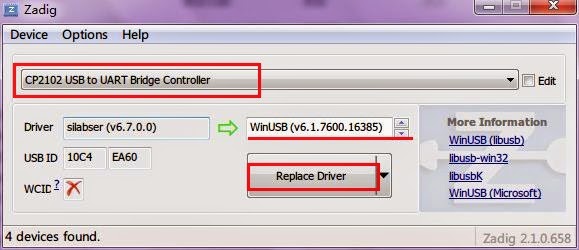


Comments
Post a Comment