【Tutorial & Setting up】Zeusminer Litecoin Miner 10MH Zeusminer Hurricane Asic Scrypt Miner for Scrypt Mining Excellent as Gridseed
- This blog had moved to our official site: WWW.EASTSHORE.XYZ
{PSU NEEDED}
- Please prepare a ATX PSU ( >= 300w and with 6pin x 1)
- Plz make sure your PSU is powerful enough;
- Check out this PSU: http://www.aliexpress.com/store/product/BTC-miner-550W-12V45A-80PLUS-GOLD-Power-Supply/1035615_1634977122.html
{Setting Up the PSU}
Suppose you use a ATX Computer Power Supply as your mining PSU.
You will need 1 jumper wire. On the PSU’s 24pin motherboard power cable, you have to cross the “Green” line and the “Black” line.
(The PSU has a computer inside and it communicates with the motherboard. For this setup, there is no computer motherboard to connect to, so, we have to make the PSU think it’s connected to the motherboard and the PCI and PCI-Express ports are needing the +12 V power.
(The PSU has a computer inside and it communicates with the motherboard. For this setup, there is no computer motherboard to connect to, so, we have to make the PSU think it’s connected to the motherboard and the PCI and PCI-Express ports are needing the +12 V power.
{Miner Connection}
- Setting up your PSU. (see section {Setting Up the PSU} above for how to do this.)
- There are a 6+2pin connector on the miner. But actually, you can safely use the 6pin connector of your PSU for the connection.
- Plz connect your PSU to the miner by the 6pin cable.
- Connect the miner to the USB port of your PC via the cable we send to you.
- Miner connection ok.
{MINING GUIDE}
- Download the driver here (it's a .zip file, click "file" --> "download" to download it): https://drive.google.com/file/d/0B-_jcpU1s5dgM19oM19kYV9mX3c/edit?usp=sharing
- Unzip the driver you download and install the driver.
- Download the zeus mining software(It's a .zip file, click "file" -- > "download" to download it): https://drive.google.com/file/d/0B-_jcpU1s5dgbk9UZEhpLXU0b1E/edit?usp=sharing
- Connect the PSU and Power on it.(see section {Miner Connection} for how to do this.)
- Connect the miner to the USB port or your PC via the cable we send to you.
- If it shows up “setting up the driver”, please wait it to finish.
- pressing the windows key + the R key. So 'Windows + R'. This should give you a small window called 'run'.
- Enter “compmgmt.msc” in the window, and hit the enter key. This should open a new window, called 'computer management'.
- Below the "COM & LPT", you can get the COM number of your miner. Please remember it. (eg. in the picture, the COM number is 5)
- Open directory "windows" in the zeus mining software you just download.
- Edit the file "run.bat". The mining command is like:
cgminer.exe -o stratum+tcp://stratum.f2pool.com:8888 -u kewing.2 -p x -S //./COM5 --chips-count 64 --ltc-clk 248 --nocheck-golden
- Please input the COM number you just got in the "computer management" behind the "-S //./COM". And change the mining pool, mining account, mining password to yours.
- Save and close the file.
- Double click "run.bat" and mining will start.
 |
| Speed Test |
 |
| Running Miner |




.JPG)
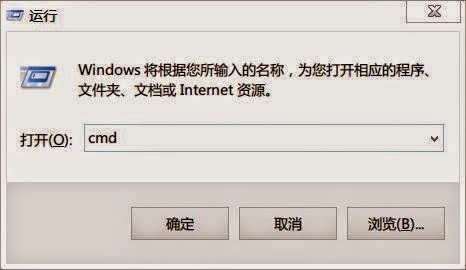

Comments
Post a Comment